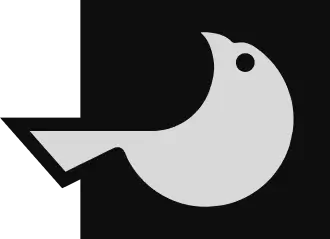
How to use maps in Tome?
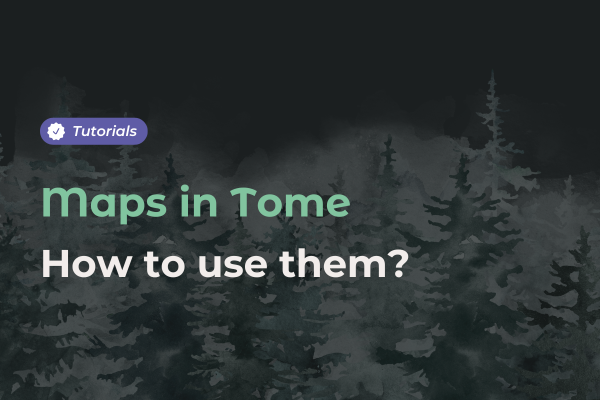
You’ve started crafting your next campaign or story in Tome and want to add maps?
Let’s explore how to prepare your maps and use them throughout your campaign or narrative journey.
What’s the difference between maps in Tome and Lore?
The map feature is available in both Lore, our worldbuilding software, and Tome, our storytelling tool. However, they serve different purposes.
In Lore, maps help you shape and explore your universe as a whole. You might place cities, mark where characters live, or define the climate of a region. A single Lore map can support multiple campaigns.
In Tome, maps are designed to support your campaign’s structure and the players’ progression. You can link elements from your Lore to make information easier to access when players ask questions.
Keep in mind: neither Tome nor Lore are map creation tools. They don’t generate maps. Instead, they act as bridges—connecting your visual world to your story.
Why use maps in Tome?
Maps in Tome are ideal for planning your campaign and organizing your arcs, chapters, and scenes.
You can customize them to fit your needs—whether you’re guiding players through encounters, traps, or key locations.
If you're a writer, maps can help you visualize your story’s structure and track your protagonists’ journey.
Creating maps in Tome
To use a map effectively in Tome, you have several options.
We’ve designed the tool to be flexible—so you can adapt it to your own storytelling style.
Some game masters or storytellers use a single map for their entire campaign. Others prefer to add new maps for each chapter or session.

Choosing and importing a map
Start by opening Tome. From the left-hand menu, navigate to the Maps section.
Import the map of your choice.
Use the tools in the bottom-right corner to move around, zoom in, or zoom out—perfect for placing pins precisely.
Most users tend to import game boards into Tome, illustrating player movement and progression.
Want to create your own map? Check out our article on the best tools for designing RPG maps and boards.

Using pins on maps in Tome
Once your map is imported, you can add pins—customizable markers that bring your story to life.
You can choose the color, icon, and label for each pin.
Each one can be linked to a scene, chapter, or story arc in Tome.
This makes it easier to navigate your map and guide players through their adventure.
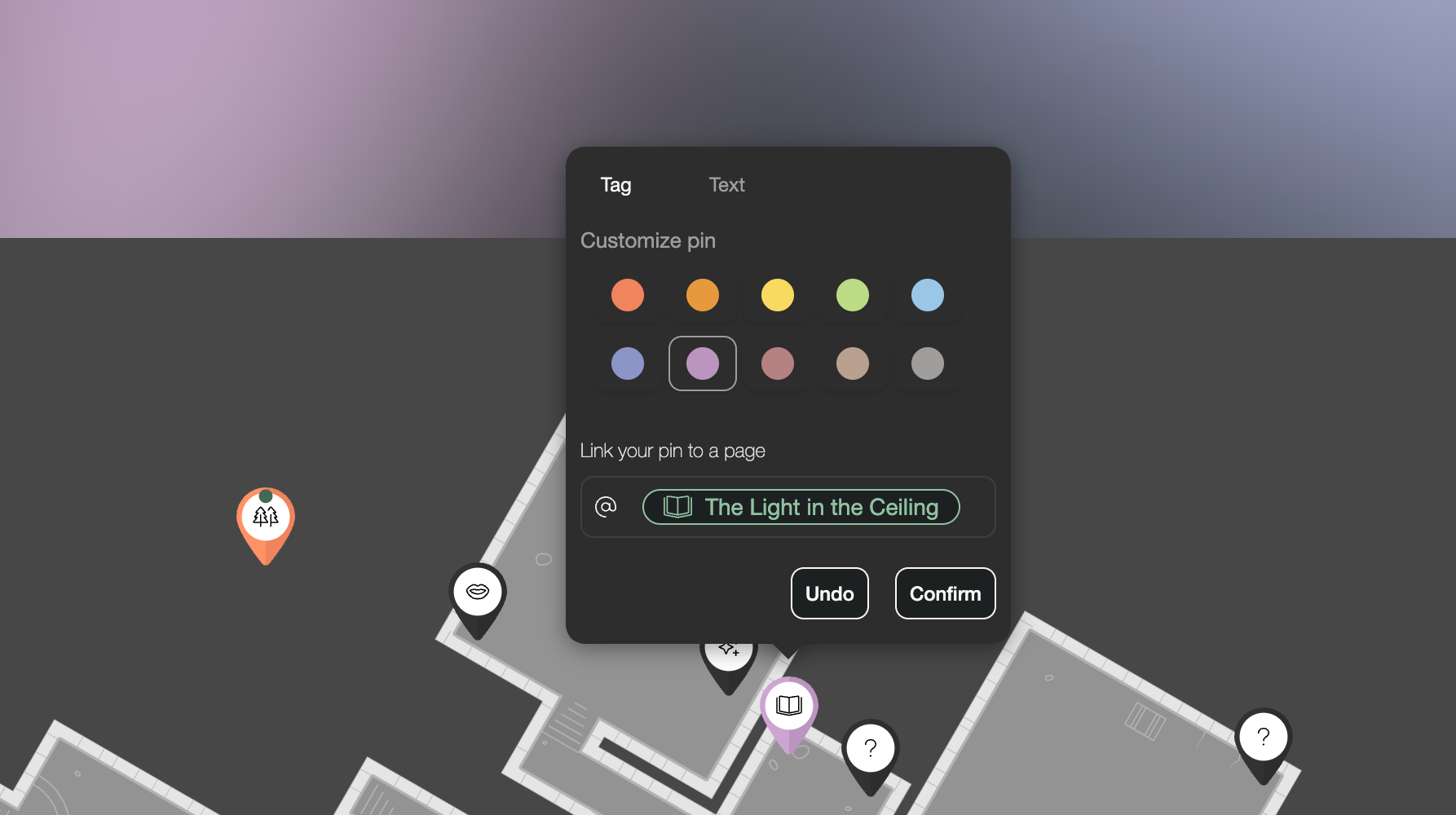
Using maps during a campaign
You’re free to use maps however you like during your sessions.
Some game masters use them only during prep, while others display them live during gameplay.
Whether you’re a GM, writer, or storyteller, this feature is yours to shape.