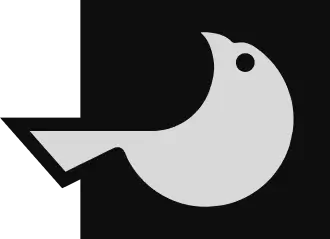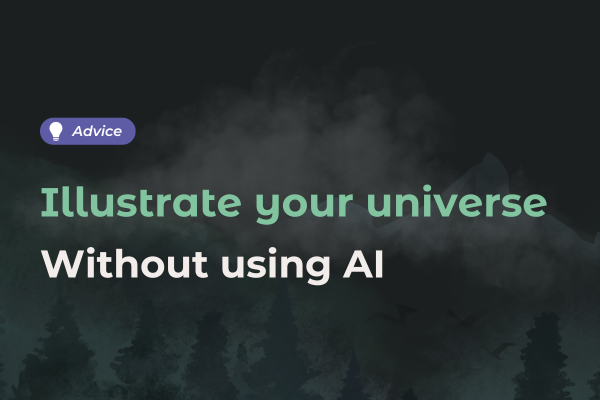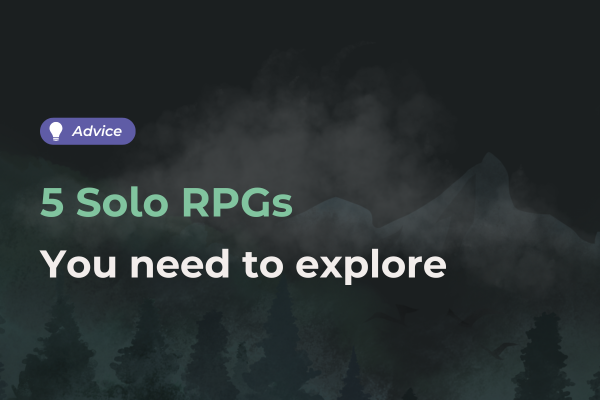
5 software tools to create maps and battle grids for TTRPGs
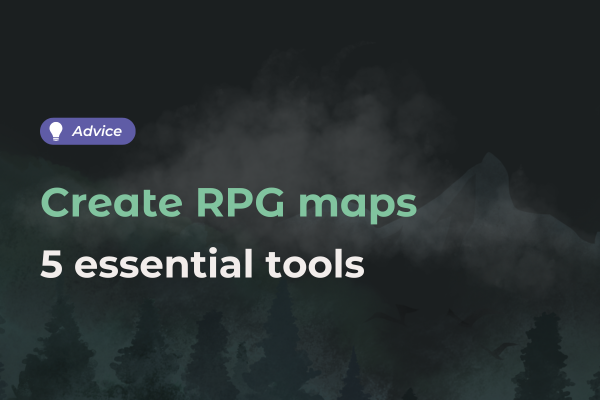
Since we added map functionality to our software, one question keeps coming up: how do you create maps for tabletop RPGs ?
Several members of the Amsel Suite team have decided to share their tips and favorite tools they use as Game Masters to build maps and battle maps for their campaigns.
World Maps for TTRPGs
If you're looking to create world maps to illustrate your settings, you’ve got several options. Many tools can help, depending on your needs.
These types of maps are typically used to visualize your world and integrate easily into Lore , our worldbuilding software .
Inkarnate
Inkarnate is the perfect tool for easily building fantasy worlds . You can name cities , shape entire continents , and customize the overall style of your map.
The graphical quality of the textures and assets —especially with the paid version —means that with just a few hours of work, you can get stunning, professional-looking results.
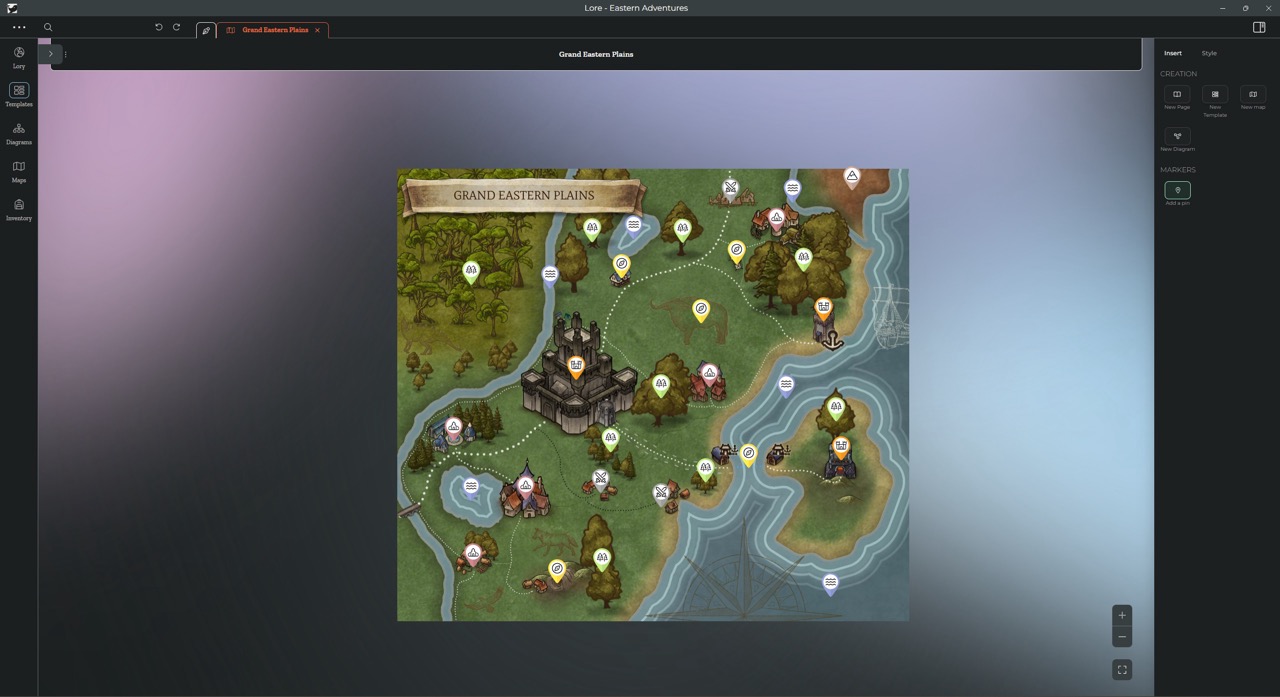
Wonderdraft
Just like Amsel Suite , Wonderdraft is a paid software with a one-time purchase and lifetime access.
Wonderdraft is easy to get started with, offering just the right number of textures , assets , and menus to stay intuitive without overwhelming you. It's an excellent tool for beginner cartographers .
If you want to invest once in a solid map-making tool and use it forever, Wonderdraft is a great option.

Watabou
Watabou offers a more or less complex map generation system . You can choose colors , map types , and elements to display—but the layout itself is procedurally generated, with limited manual editing.
That said, the procedural generation is quite satisfying, and with just a few tweaks, you can get results that feel inspiring and ready to use .
It’s a great option if you don’t have a clear idea yet and want the tool to spark your imagination .
Battle Maps for RPG Sessions
When it’s time to play, you’re probably looking for detailed, top-down battle maps —often grid-based—so your players can easily explore and move through your world.
These kinds of maps work perfectly with Tome , our storytelling tool designed to build and run RPG campaigns .
Dungeon Alchemist
Want to create high-quality battle maps in just a few minutes? Dungeon Alchemist lets you design beautiful, customizable maps with ease. It’s super satisfying to use—you save hours of design time while still being able to tweak small details if you love fine-tuning your environments.
The visual quality is on par with video games, and you can export directly to Virtual Tabletops (VTTs), including lighting and other key settings. You can add elements to make rooms feel more realistic , expand areas, or insert hidden passages —all in just a few clicks.
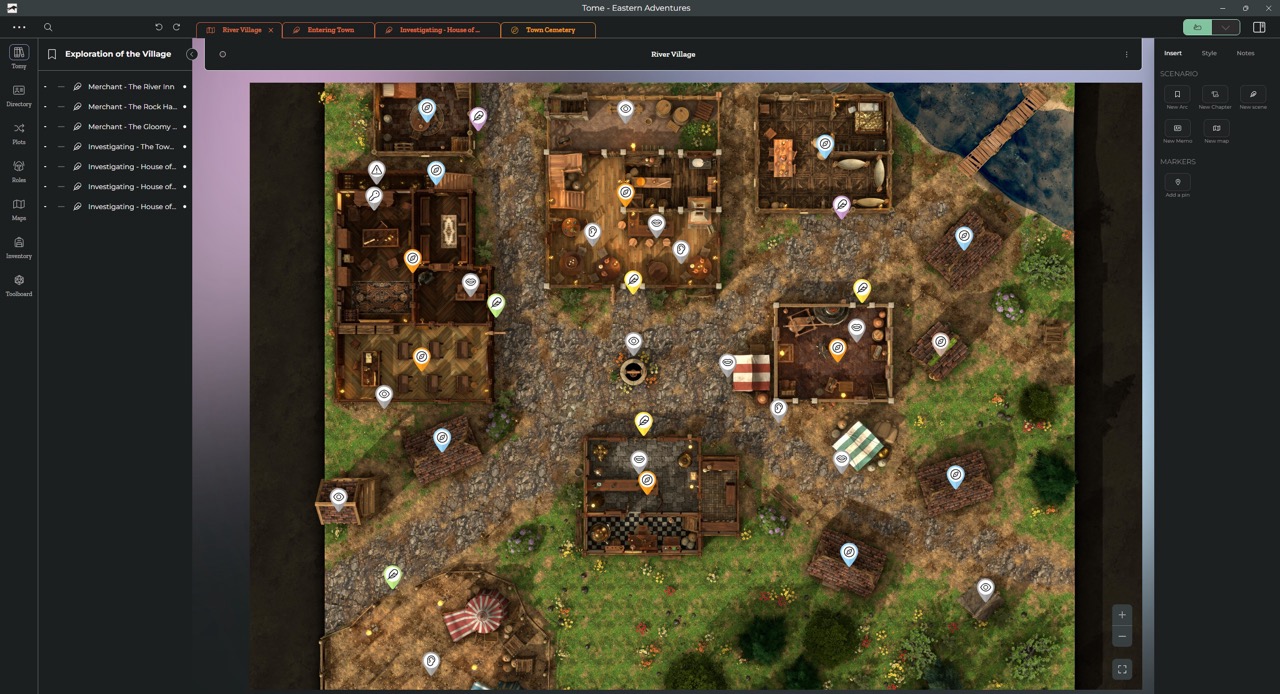
Inkarnate
Inkarnate isn’t just for world maps —it also works really well for building battle maps . Once again, its biggest strength is the visual quality of the objects and elements . Plus, the use of filters and lighting effects adds even more atmosphere to your scenes.
If you're looking for a smooth and visually striking experience , Inkarnate delivers.
Dungeondraft
For high-quality battle maps, Dungeondraft is an excellent solution. The software is supported by a talented artist collective, Forgotten Adventures , who offer Patreon-exclusive content specifically tailored to Dungeondraft maps.
It’s very beginner-friendly —like Wonderdraft —but with plenty of depth if you want to take things further.
Even if the default graphic style isn’t your favorite, the Forgotten Adventures add-ons give you a huge range of possibilities to explore.
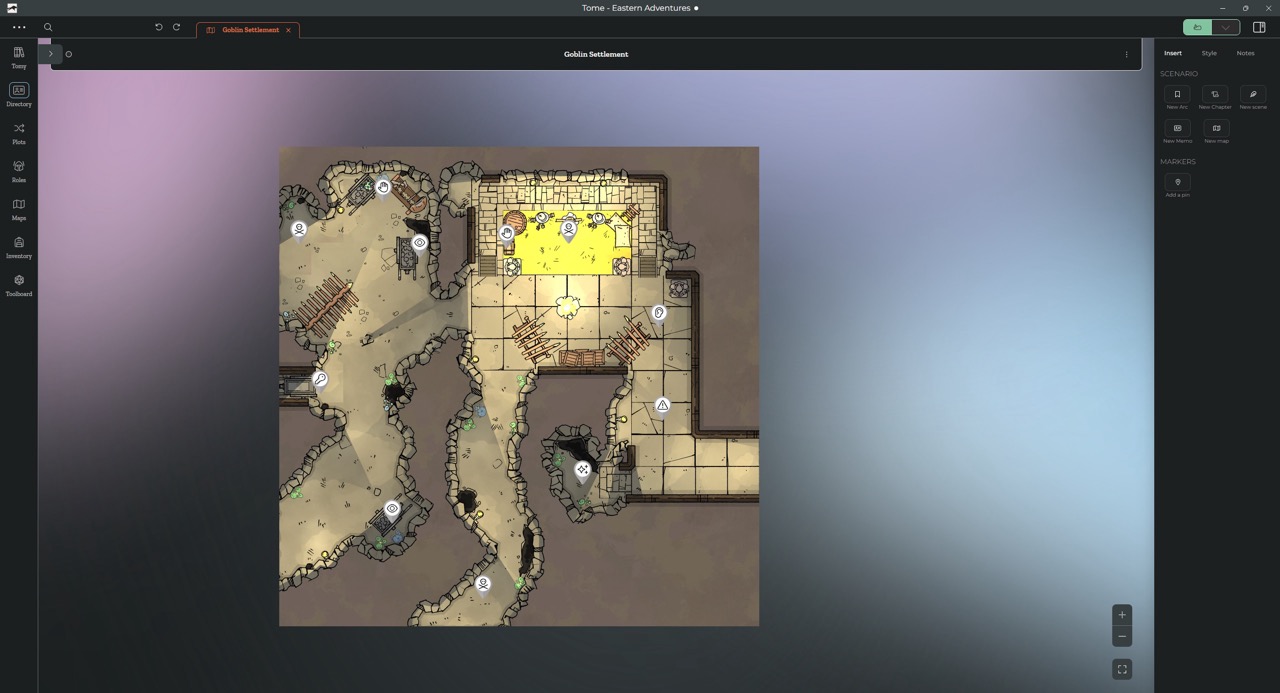
Watabou
Watabou also lets you generate simple battle maps quickly . You can only customize the core elements , but that’s often enough if you just need something fast and free.
Like with world maps , it’s ideal when your players take an unexpected turn—like suddenly ending up in jail.
Watabou ’s ready-to-go results help you improvise on the fly.
If you don’t have the patience (or time!) to hand-draw your own world , there are plenty of tools out there to help you create amazing maps and battle maps.
Pick the one that works best for you—and let your imagination run wild !
If you want to integrate your next maps into our software and build a rich, detailed world, check out our full tutorial.