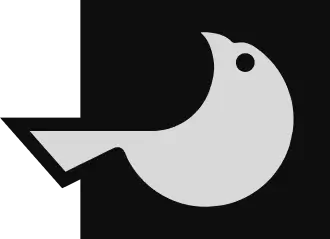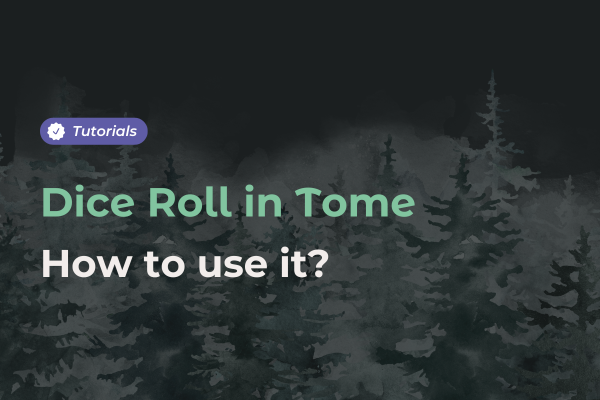
How to use runes in Lore?

Did you see the rune block when you created your template in Lore ? Do you know how to use it? Discover our tips on how to use it and customize it to suit the needs of your world.
What is a rune?
A rune is a block added to a template to combine several pieces of information . This block allows you to create coherence between pages in the same category.
For example, if you create a rune block for character descriptions , you can add the hometown, age, class, and so on, for each character.
There are many ways to use the runes in our worldbuilding software .
The 5 kinds of information
In each block, you'll be able to add runes with a specific type : short text, tag, option, divergence and quantum. Each one has a different purpose.

The Short Text
First, there's short text , which lets you add words or numbers to the corresponding box.
It’s the most common, and simplest option : first names, types or simple keywords can always be typed in.
For example, many users use this function when they want to add values to their characters . For example, attribute points, action points or any other value that seems relevant.
The Tag
To link your elements more easily, you can tag pages directly in runes .
The most common examples are hometown and class. In a character page, you can create a rune named “ hometown ”, which will tag the hometown page.
Please note that rune tags do not serve the same purpose as mirror links , which create an automatic reflexive link between pages. Tag runes also only let you enter a single tag , as opposed to mirror links, which can contain a list of tags.
The Option
The Option feature is a bit more complex to set up initially, but it can save you time later. It allows you to limit your rune to a few predefined choices. The entries in your list will be selectable on every page created from the template.
For example, if you create an option for character genders, it will appear for each character, and you can easily select the gender without having to type it manually on every page.
You can also assign a color to each choice, which provides a better visual reference.
Divergence
The Divergence rune lets you add options that can be checked or unchecked depending on your needs. It works like a toggle button.
For instance, you can add a divergence for the hostility of a location with options such as: hostile, calm, dangerous, etc.
You can then activate or deactivate the button on each page linked to the template.
Quantum
Quantum is a new option that was highly requested by the community. This rune allows you to add values, such as statistical data. You can include a unit, a default value, and even a decimal number.
The Grimoire
To make rune creation easier, we’ve introduced the Grimoire. This new feature gathers all your rune entries and stores them in one place.
You can quickly reuse them in new templates by searching for them in the Grimoire.
Adding runes to a template
Runes must be added to a basic template , and then used in your individual pages . To begin, open or create a Lory in the Lore software.
Create a new template
Using the palette on the right, start by creating a new template. Assign it a category and a name . Here, let's create a template for characters .

Insert a rune block
Once you've thought about the design and information you'd like to add to your template , drag and drop the corresponding blocks: text, image, etc.
Next, add a block for your runes. Click on the “+” button to add the appropriate information .
Add relevant information
In this template, we've added two rune blocks: general and statistics . We've used short texts, drop-down lists and tags. Each option responds to a specific need .
For example, for statistics, which can change quickly, we simply entered a value using short text . On the other hand, in the general section, a drop-down list for character genders is provided. Assuming that each character has a single class , we've added a tag for classes.

Fill in pages
Once you've completed your template with your runes, you can fill in information on each character page . Here, for example, we have the example of Yosyp Kovalenko.
Runes can be used in many different ways. It's a block type that can be adapted to meet your specific writing needs .
Watch our full tutorial on Youtube!