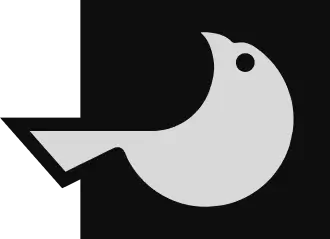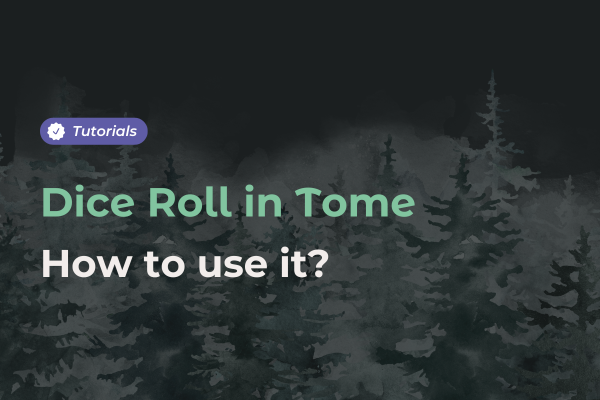
Update : LORE 1.3 : Peafowl

What is available in this release?
Lore 1.3 : Peafowl brings a lot of new content to Lore: Mirror Blocks in Templates and Diagrams.
Get started
Diagrams
Diagrams allow you to create… well, diagrams like this one:
To create Diagrams, simply click “New Diagram” in the palette, then select from two options:
- Simple Diagrams are a simplified version of our tool. You’ll get less control over things. However, tiles will be placed automatically for you and make it much easier to create something like a hierarchical chart.
- Personalized Diagrams are a bit more hands-on, but give you a lot of control over what you want to do. This is the one we used above.
Once you have selected what type of diagram you wanted, you can now work on the diagram itself.
A few tips and tricks:
- Tiles can contain an Image or Title, a Subtitle, an extra note that appears on mouseover, as well as link to a specific page.
- Lines between tiles can be coloured using the usual ten colours, dashed or solid, bold or regular, as well as angled or straight.
- You may also add comments to the lines by double-clicking them.
- You may add new tiles either from the palette or by using the arrows next to other tiles.
Enjoy!
Mirror Blocks
Mirror Blocks are a new type of block you can add to your templates. They’re a pretty novel concept, similar in a way to backlinks, although unique in their own way.
Let’s approach them using an example:
- Let’s take two templates, « Characters » and « Beliefs ».
- In « Characters », we add a mirror to « Beliefs »
- In every « Characters » page, we add a link to the « Beliefs » they hold in that mirror block.
- In « Beliefs », we now add a mirror to « Characters »
- In every « Beliefs » page, this mirror will now contain every « Characters » page that holds this belief.
Here’s an example of a Mirror Block that was linked to « Beliefs » in a template :
And here’s how its counterpart would look like in a page :
The button in the lower right corner can be used to bulk select pages rapidly if needed.
Have fun with it!
Roadmap
Highest Priority
- Improvement : Map Pinning/Icon Improvements
- Improvement : Several Default Templates to help get to writing faster
- Improvement : Various Writing and Browsing Quality of Life Additions
- Improvement : New Rune Options, including :
- Improvement : Inspiration Lists
Lower Priority
- Improvement : More Default Templates to help get to writing faster
- Improvement : Various Writing and Browsing Quality of Life Additions
- Improvement : More Rune Options
Stuff to look forward to
- Many ideas we plan to revisit after we’re done with the above…
- Several planned Quality of Life improvements
- In-app tutorials
- Backer Specific Themes and Icons
- New Flowchart Types and Visualizations Options
- Five Chapters that concern LORE out of of the six Stretch Goals we reached :
- The Workshop Wrk
- A Coin Flip CF
- Masters of Time MoT
- The Librarian Lib
- Trade Routes TR
In the future, these codes will precede any relevant feature in the updates or roadmaps
This roadmap is indicative and non-exhaustive