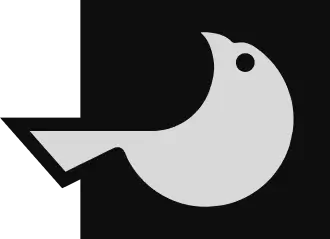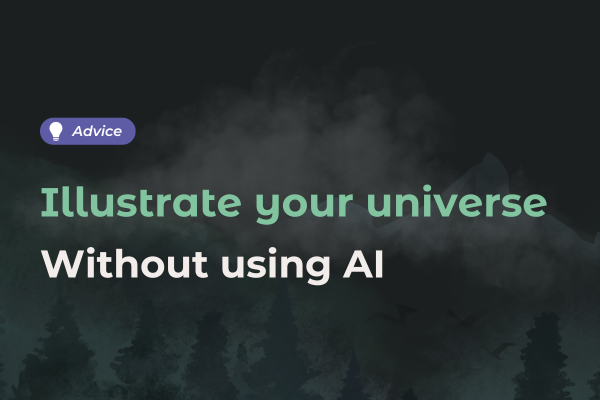
How to link Tome and Lore?
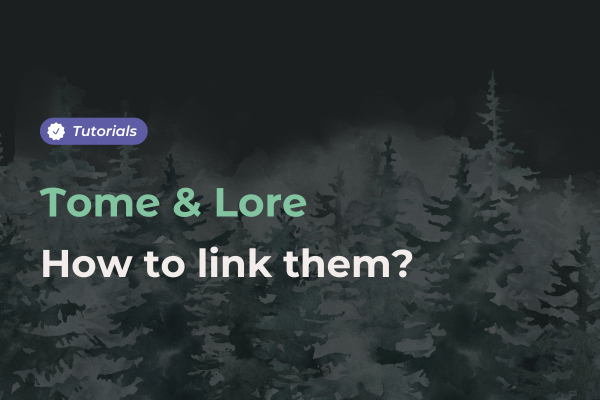
So, you've recently started your Amsel Suite adventure and want to understand how to link the software? We're here to help!
To make things easier for you, we have simplified the link between Tome and Lore.
Learn more about Amsel Suite software
Before getting started, it's important to understand the difference between the two programs. This will enable you to fully master them and enter your world and narrative information in the right place.
Lore, the worldbuilding software
Lore is a software program for creating your own world. This software lets you put in all the important information about your world, how it works, its culture and so on. You can think of Lore as a huge encyclopedia of your universe.
Tome, the screenplay creation software
Tome is a software program for creating stories. Inside Tome, you'll need to add arcs, chapters and scenes.
If you're a game master, you'll be using Tome throughout your campaign with your players. A tracking system is included so you'll know which scene has been played. This allows you to optimize your sessions with your players.
Integrate your story into your world
We have decided to offer you two different programs, so that you can clearly separate the information in your universe from what is used in your narration.
Linking Lore and Tome
To integrate a narrative into your world, simply launch the Tome software and open the Tomy of your choice. When you've done so, click on the little open book sign with the name of your campaign.
In the bottom left-hand corner, simply click on “Link to an existing LORE”. Then select the file on your computer. You can then add the information directly from Lore to your story.
For example, here we have the character Theodor, nicknamed the Wasp. He is Calyx's apprentice. This information is important in Lore, but has no impact on your story in Tome. There is therefore no need to create a memo of Calyx within your Tomy.
Therefore, we've simply linked to Calyx's detailed sheet in Lore using the “@” function. If players want more information about this character, you can now give it to them, as it’s just a click away.
Updating files
If you update your Lory, you can also update the data in Tome without reimporting it. Simply click on the whale sign at the top right of your screen.
Remember to save your Lory before updating, so that the information can appear in your Tome file.
Linking the two programs is very simple. You can also use Tome and Lore independently, of course.