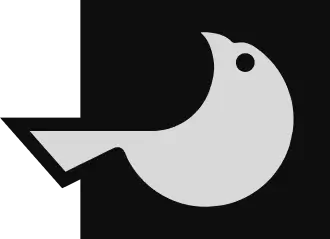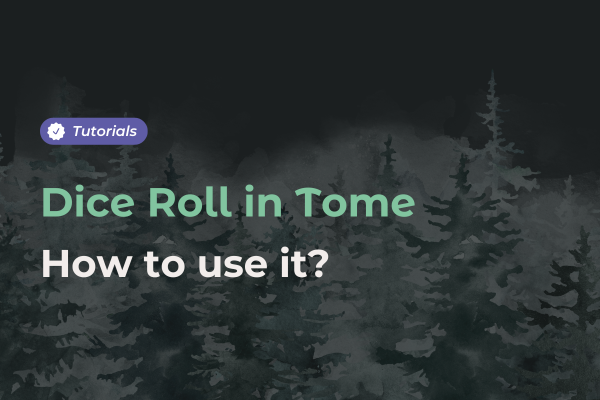
How to use choices and roles in Tome?

You've recently purchased Tome, our storytelling software, and want to create your first campaign? To get there, you'll need to integrate choices and roles into your narrative. Discover our full tutorial on how to use them!
What are choices and roles in Tome?
Plots and roles are essential for creating a dynamic campaign for your players. These features also make it easy to remember and play all the important actions in your story.
What are roles and choices for?
Choices and roles are placed at any point in the story, moments that generally fall into two categories:
- Decision point(s) - moments when players can make a decision.
- Consequence point(s) - moments when you plan to modify your narrative according to the decisions made above.
For example, if a choice or role is related to picking up a cursed sword, a decision point would represent the opportunity to pick it up for your players, while a decision point would represent the moment(s) when its power is activated.
When you start your role playing game, preparing these choices and roles will permit:
- In the case of decision points - to easily record players' decisions.
- In the case of consequence points - to remember these decisions at a glance, even months later.
Choices
Choices represent the “What?” in your adventure.
In the example “Do the adventurers pick up the cursed sword?”, a choice will be placed at the decision point in question. When writing your scene, click on “New Choice” in the palette. It will then be inserted directly into your narrative.
As the GM, you’ll have three options to enter what the adventurers did with this mysterious sword stuck in the ground: Yes, No and Other. Furthermore, you can enter additional details in the box provided, by clicking on the right-hand chevron.
When telling your story, choose the right option based on the players' answers. You can use “Other” in any way you like. For example, it can be used as a hint to prompt you to read those extra details, because something unexpected has happened - for example, if the sword was picked up with particular care that thwarts your initial ploy.
As far as consequence points are concerned, you've probably seen the “Insert a choice” feature next to the function for creating one. This allows you to remember a choice later in the story.
By inserting the choice “Do the adventurers decide to cross the stone bridge? in a later scene, you can remember whether this has been done, then act accordingly.
For example, you could describe the list of optional consequences of having swum across, in a frame created for this purpose, and insert the choice just above it. This way, you'll know at a glance whether or not the frame applies to your narrative.
Roles
Roles represent the “Who?” question in your adventure. Roles work like plots, and have the same purpose, but ask different questions. For example, “Who used the cursed sword?”.
You'll need character memos to assign to these roles. You can assign multiple characters to the same role, if required, by using the “+” buttons available.
Role works in the same way as plots, and can be placed at the respective decision and consequence points.
See roles and choices
As we saw, you can insert both at the most appropriate points in the story, but it can also be useful to consult all the roles and choices available at any given time.
To do this, go to the left-hand menu. Here, you'll find two tables providing a complete overview. This is also where you can delete them if you've decided to change your mind while writing your story.
Using choices and roles for Session Zero
Feel free to use these features for a Session-0! Preparing a Session-0 with these features in mind allows you to keep track of a character who will play a key role in the story, such as one who knows the quest giver personally. All you have to do is prepare a role that will have consequences later.
You can also use them during Session-0 to prepare accordingly when players want to avoid the most violent descriptions, and have a “soft” version of your horror story, for example. All you have to do is prepare a special choice that conditions the narration of certain very violent descriptions.
This will enable you to prepare very complex and rich campaigns, while adapting to a particular table easily from the outset.
Roles and choices are precious tools for navigating between chapters and keeping your campaign on track. If you're a game master, we recommend that you take the time to fully understand how they work. They will be essential for your future campaigns, especially if you want to prepare complex and lengthy campaigns before sitting down at your table.